
Preappointment reporting is available by navigating to Dashboard > Hygiene > Preappointment.
Dashboard Reporting
- Entity & Date Pickers: choose entity, ie., the entire practice (default), or a specific employee and change the date range.
- Tracking Method & Appointment Type filters:
- Tracking Methods - PMS vs. Team (view detail)
- Appointment Type - Hygiene vs. Non-hygiene vs. All (view detail)
- Reporting & Charts
- KPI: view number of appointments, percentage preappointed, percentage primetime and a clickable link to view the patients that were not preappointed.
- Heatmap: dates, times & clusterings that give a visual indicator of where appointments are being offered and accepted by patients.
- Pie Chart: to show the proportion of patients preappointed vs. not, and those that were placed into primetime vs. not.
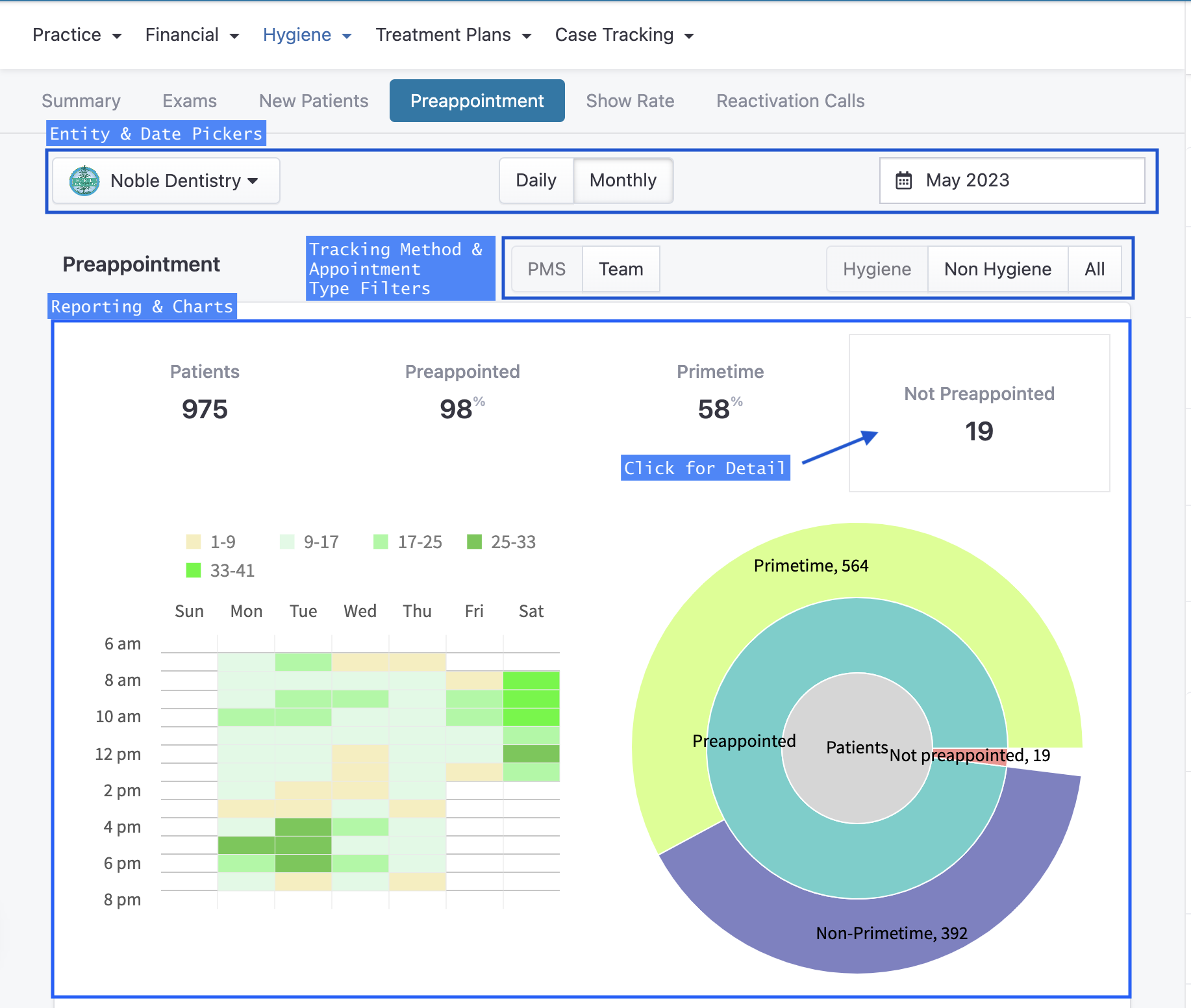
Note: Qualifications of a hygiene appointment
The system search each patients' future appointments to identify if they have a future scheduled appointment. If either of the two following conditions are met then the patient will be considered successfully preappointed.
- Attaching treatments (ie., 'codes') to the Appointment - the future appointment has attached treatments that are of hygiene procedure type (such as prophy D1110, perio maintenance D4910, etc.). Attaching treatments to an appointment is best way to target a hygiene appointment. If the provider of the appointment is a doctor, yet it's coded properly, then the appointment will still qualify.
- Appointment's provider is hygienist - the primary provider of the appointment has a role that is set to hygienist. Sometimes practices will forget to attach the codes, however if the appointment is scheduled with a hygienist, it will also still qualify.
Two tracking methods: Team and PMS
- Team - entries are explicitly recorded from the per-patient entries that happen during Aftercare and Day Sheets. The benefit of this method is that gain awareness and accountability by tracking the exact scheduler at checkout and if the patient does not make a future appointment and reason is mandated by the form. For teams that want to improve their preappointment performance, this is the recommended method.
- PMS - dynamically extracted from the future appointments found in the practice management system. In this case, the office staff does not have to take any explicit action -- however, when patients are not preappointed, there is very little tracking mechanism to understand who handled the patient at checkout and why they did not preappointed
Appointment Type: Hygiene, Non-Hygiene or All
- Hygiene - the patient's originating appointment is a exclusively a hygiene appointment
- Non-Hygiene - the patient's originating appointment is exclusively a doctor's appointment
- All - the patient's originating appointment is of any time
View Other Topics
- Getting Started (10)
- General (7)
- Retention and Reactivation (7)
- Case Presentation & Acceptance (4)
- FAQ (3)
- Goals & Incentives (3)
- Oriented by Role (3)
- Preappointment (3)
- Case Tracking (2)
- HR & Managing Stuff (2)
- Reactivation (2)
- Creating & Managing Treatment Plans (1)
- Incentives (1)
- Lab Cases (1)
- Onboarding - Level 1 (1)
- Onboarding - Level 2 (1)
- Onboarding - Level 3 (1)
- Onboarding - Level 4 (1)
- Onboarding - Level 5 (1)
- Payroll & Calculators (1)
- Practice Data Setup (1)
- Types of Case Trackings (1)
 Colin Ambler
Colin Ambler